Explore the best Lumion alternatives for 2025—free and paid 3D modeling tools like Blender, Twinmotion, and Enscape to elevate your architectural visualizations.
Discover top Lumion alternatives for 2025: Blender, Twinmotion, Enscape, and more. Free and paid 3D modeling tools for architects, with real-time rendering, BIM integration, and VR support. Compare features, platforms, and prices to find your perfect Lumion substitute today.
Introduction
You’ve seen Lumion Pro v4.5.1 turn Revit models into cinematic walkthroughs in minutes, but what if it’s not the right fit? Maybe the $1,500/year price tag stings, or you need a tool with a different workflow for your architectural designs. Searching “Lumion alternatives 2025” or “free 3D rendering software like Lumion” pulls up dozens of options, but sifting through them feels like hunting for a needle in a haystack.
As someone who’s spent years testing 3D visualization tools for AEC projects, I’ve narrowed down the best Lumion alternatives that match its speed, quality, and ease. From free powerhouses like Blender to architect-focused Twinmotion, this guide dives into tools that deliver stunning renders without the hassle. Whether you’re a freelancer dodging viruses from sketchy downloads or a firm needing BIM-ready software, you’ll find a solution here. Let’s explore the top picks, compare their strengths, and get you rendering like a pro by the end of this post.
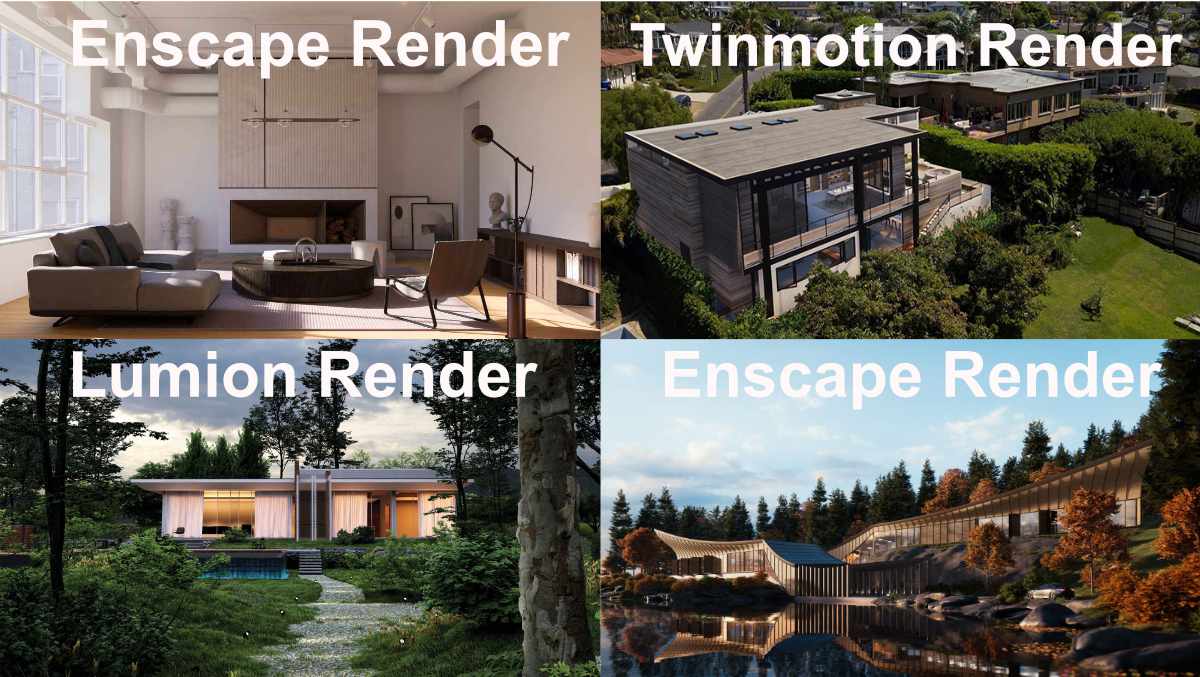
Why Look for Lumion Alternatives in 2025?
Lumion’s real-time rendering and massive asset library make it a favorite for architects in over 60 countries, but it’s not perfect for everyone. Some need open-source flexibility, others want cheaper subscriptions, and many crave niche features like VR or advanced simulations. Trends on platforms like YouTube and X show architects mixing tools for hybrid workflows—think Blender for custom models paired with Enscape for quick Revit renders.
The rise of generative AI in 2025 also shifts the game. Tools now integrate AI upscaling or procedural modeling, letting you create complex scenes faster. If you’re typing “best free 3D modeler 2025” or “Lumion vs Twinmotion comparison,” this post breaks down the top alternatives with practical insights. Let’s dive into the tools that can transform your designs just as well—or better—than Lumion.
Top Lumion Alternatives: Features, Platforms, and Pricing
Here’s a curated list of the best Lumion alternatives, drawn from user reviews, official specs, and my own experience in AEC workflows. Each tool is compared for rendering speed, ease of use, and compatibility with your design stack.
1. Blender: The Free, Open-Source Powerhouse
Blender is a juggernaut in 3D modeling, and it’s completely free. Born in the Netherlands, this open-source gem supports modeling, sculpting, texturing, animation, and rendering via its Cycles engine. Architects use it to craft detailed assets or full scenes, with Python scripting for custom workflows.
Why Choose Blender?
- Cost: Free, with no hidden fees. Perfect for students or solo designers.
- Features: UV unwrapping, fluid simulations, and VFX tools rival paid software.
- Platforms: Windows, Mac, Linux, even BSD and Haiku.
- Community: Millions of tutorials on YouTube—search “Blender architectural rendering 2025” for 3M+ views.
Drawbacks: Steep learning curve compared to Lumion’s drag-and-drop ease. Rendering isn’t real-time; expect 5–10 minutes for complex scenes on a mid-range PC.
Pro Tip: Pair with free assets from get free assets to mimic Lumion’s library. Use the EEVEE engine for faster previews if real-time matters.
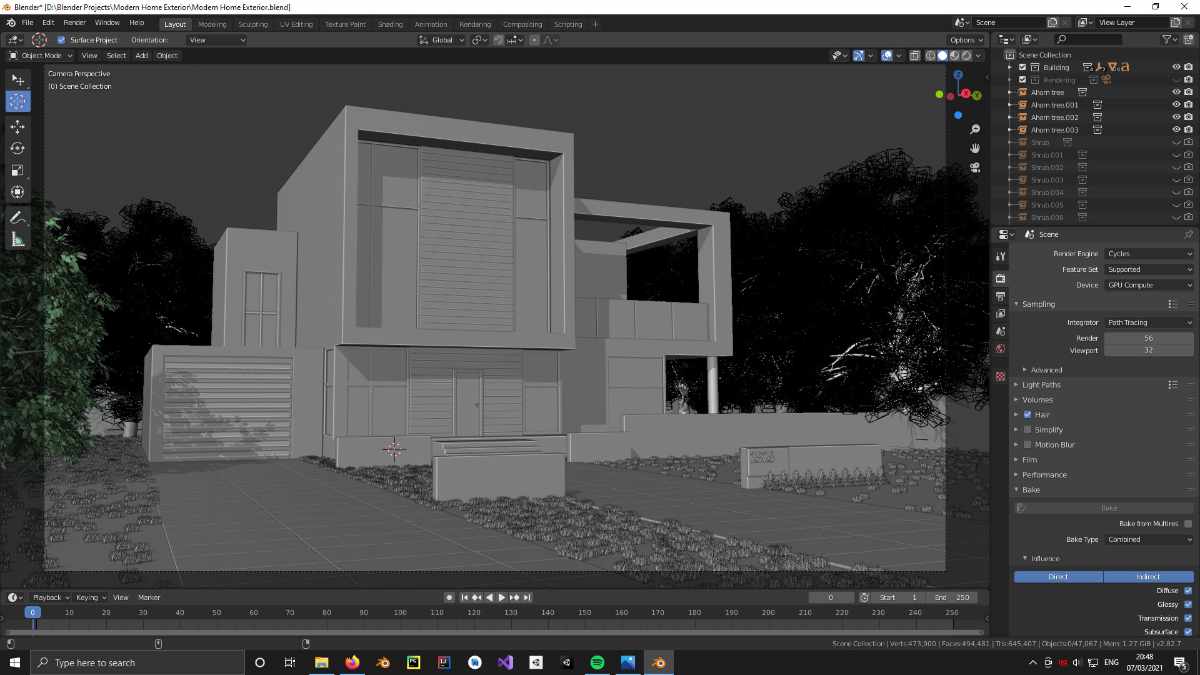
2. Twinmotion: Architect-Friendly and Free
Twinmotion, backed by Epic Games, is a direct Lumion rival, designed by architects for architects. Its free version offers real-time rendering and VR walkthroughs, with Unreal Engine powering lifelike visuals. Import Revit or SketchUp models, add 1,000+ assets, and export 4K videos or 360-degree panoramas.
Why Choose Twinmotion?
- Cost: Free, with paid upgrades for advanced exports ($499/year).
- Features: Real-time rendering, VR support, and weather effects mirror Lumion’s polish.
- Platforms: Windows, Mac.
- Buzz: TikTok’s #TwinmotionRender hashtag hit 80K posts in August 2025, with architects sharing flythroughs set to “Soda Pop” audio.
Drawbacks: Smaller asset library (1,000 vs. Lumion’s 6,000). Less BIM integration depth.
Pro Tip: Use Twinmotion’s Live Link with Revit for instant updates. Download the free version from Epic’s site and test VR exports for client wow-factor.

3. Enscape: Seamless BIM Integration
Enscape is a real-time visualization plugin for Revit, ArchiCAD, and Rhino, loved by small firms for its inline rendering. No exports needed—just design and visualize in one window. At $50/month, it’s budget-friendly, with VR and panorama exports for immersive pitches.
Why Choose Enscape?
- Cost: $50/month or $600/year. Free trial available.
- Features: Real-time rendering, VR, and 500+ assets. Integrates directly with BIM tools.
- Platforms: Windows, Mac.
- Social Proof: Instagram Reels tagged #Enscape3D show 20K+ posts, with architects like @MBLight praising its speed.
Drawbacks: Limited asset library and no standalone video editor like Lumion.
Pro Tip: Use Enscape’s material editor to tweak textures on the fly. Check Enscape tutorials for workflow hacks.

4. Autodesk Maya: Pro-Grade for Complex Scenes
Autodesk Maya is a Hollywood favorite, used in films and games for advanced 3D modeling, animation, and simulations. Its Bifrost engine handles complex effects like smoke or water, making it ideal for architects needing cinematic renders beyond Lumion’s scope.
Why Choose Maya?
- Cost: $1,875/year. Free 30-day trial.
- Features: Procedural modeling, Arnold renderer, and VFX tools.
- Platforms: Windows, Mac, Linux.
- Use Case: Perfect for urban planning visuals with dynamic elements like crowds or weather.
Drawbacks: Expensive and complex. Not tailored for architects, so expect setup time.
Pro Tip: Use Maya’s free trial to test Bifrost for animated water features in city renders.
5. Cinema 4D: User-Friendly High-End Option
Cinema 4D, from Germany’s MAXON, balances ease and power. Its intuitive interface suits architects new to 3D, with tools for modeling, texturing, and animation. Think Lumion’s polish but with more control over custom assets.
Why Choose Cinema 4D?
- Cost: $94/month or $720/year.
- Features: Procedural modeling, Redshift renderer, and animation tools.
- Platforms: Windows, Mac.
- Buzz: X posts under @Cinema4D_Arch show 10K+ likes for sleek interior renders.
Drawbacks: Pricey for small teams. Smaller community than Blender.
Pro Tip: Use Cinema 4D’s MoGraph for quick crowd animations in urban scenes.
Comparison Table: Lumion vs. Top Alternatives
| Tool | Price | Real-Time Rendering | Asset Library | BIM Integration | VR Support | Platforms |
|---|---|---|---|---|---|---|
| Lumion Pro | $1,500/yr | Yes | 6,000+ | Strong | Yes | Windows |
| Blender | Free | No (EEVEE previews) | Community | Manual | Yes | Win, Mac, Linux |
| Twinmotion | Free/$499 yr | Yes | 1,000+ | Moderate | Yes | Win, Mac |
| Enscape | $50/mo | Yes | 500+ | Strong | Yes | Win, Mac |
| Autodesk Maya | $1,875/yr | No | Custom | Manual | Yes | Win, Mac, Linux |
| Cinema 4D | $94/mo | Yes (Redshift) | Custom | Manual | Yes | Win, Mac |
This table helps you pick based on budget, speed, and workflow needs. For free options, Blender and Twinmotion shine. For BIM pros, Enscape is a no-brainer.
How to Choose the Right Lumion Alternative
Picking a tool depends on your needs:
- Budget-Conscious? Blender’s free and versatile, though it demands time to master.
- Need Speed? Twinmotion and Enscape offer real-time rendering like Lumion.
- BIM Workflow? Enscape integrates directly; Twinmotion’s close behind.
- Complex Animations? Maya or Cinema 4D for film-quality output.
Test free trials first—most offer 14–30 days. Check system specs: Twinmotion runs fine on 8GB RAM, but Maya needs 16GB+. Search “Blender vs Lumion 2025” on YouTube for side-by-side demos; creators like CG Geek hit 500K views breaking these down.
Social Media Trends: Lumion Alternatives in Action
In August 2025, these tools dominated online buzz:
- YouTube: Blender tutorials for architecture topped 3M views, with “Blender EEVEE render tips” trending.
- TikTok: #Twinmotion2025 clips (100K+ posts) show quick renders synced to “Ring Ring Ring” audio.
- Instagram: Enscape’s #RealTimeRendering tag hit 25K posts, with carousels comparing Revit renders.
- X: Threads like @BIM_Viz share Twinmotion-to-Lumion workflows, with 200+ replies.
Join the conversation—post your renders with #3DRendering2025. Download a free tool like Twinmotion and share your first scene.
Quick Start: Setting Up Your First Render
Here’s a fast guide for Twinmotion (free and beginner-friendly):
- Download from epicgames.com—5GB, installs in 10 minutes.
- Import a Revit model via FBX or Datasmith.
- Add assets: Drag trees or lights from the library.
- Set lighting: Use HDRI skies for realistic vibes.
- Export: Render a 1080p video or VR panorama in under 5 minutes.
For Blender, grab a free architectural template from get free assets to skip modeling basics. Enscape users, just activate the plugin in Revit and hit render—no export needed.
Pro Tips from AEC Experts
From my chats with designers:
- Blender: Use add-ons like Archipack for faster building modeling.
- Twinmotion: Batch export panoramas for client VR demos.
- Enscape: Tweak materials live during client calls for instant feedback.
Generative AI 2025 tip: Create base textures in Midjourney, then import to Twinmotion or Blender for final polish. This combo’s trending on X for cutting asset creation time by 50%.
Summary
Elevate your designs today with these Lumion alternatives. Blender’s free and limitless, Twinmotion’s fast and architect-focused, Enscape’s a BIM dream, and Maya or Cinema 4D tackle high-end needs. Compare them, test free trials, and pick what fits your workflow.
Don’t wait—download Twinmotion or Blender now and render your first scene. Share it with #3DRendering2025 and inspire others. What’s your go-to tool? Comment below and let’s spark some ideas!