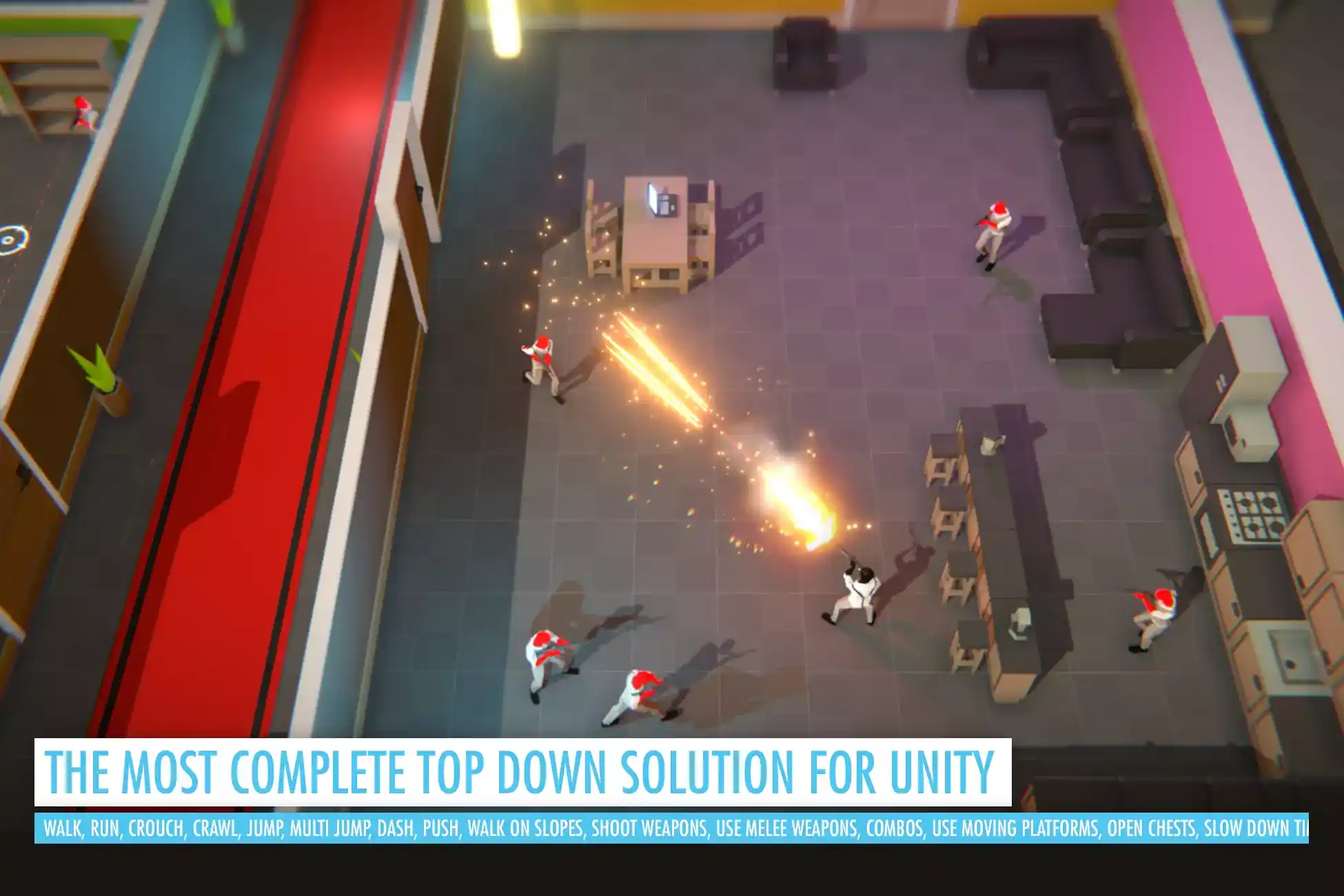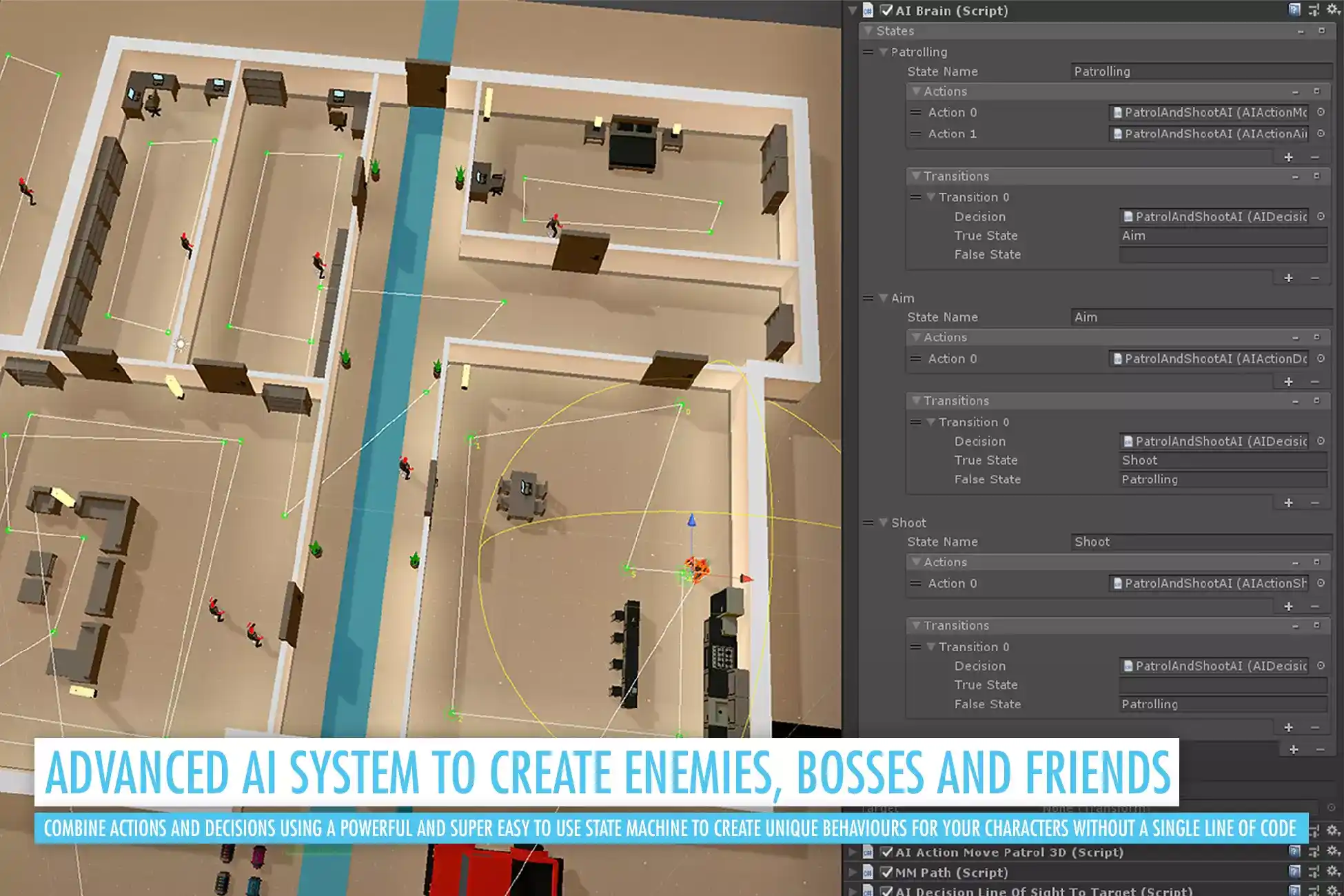Introduction
In the ever-evolving landscape of game development, creating top-down games has gained immense popularity. Whether you’re a seasoned Unity developer or a newcomer, the TopDown Engine Unity Package provides a robust framework for building captivating top-down games. In this comprehensive guide, we’ll explore the key features, best practices, and optimization techniques to help you create a successful top-down game using Unity.
1. Understanding Top-Down Gameplay
Top-down games offer a unique perspective where the camera is positioned directly above the game world. This viewpoint allows players to see the entire environment, characters, and obstacles from an aerial angle. Whether you’re designing a retro-style RPG, a tactical shooter, or a maze-solving adventure, mastering top-down gameplay mechanics is essential.
2. Setting Up Your Unity Project
Before diving into development, create a new Unity project or open an existing one. Ensure that you have the latest version of Unity installed. You can download the TopDown Engine Unity Package from the Unity Asset Store for $75. Once imported, follow these steps:
- Create a Player Character: Design your main character (or characters) using Unity’s sprite system. Implement movement controls, animations, and collision detection.
- Design Levels and Environments: Craft your game levels using Unity’s tilemap system. Arrange tiles to create the top-down environment, including walls, floors, and obstacles.
- Implement Camera Controls: Set up the camera to follow the player smoothly. Consider features like zooming, panning, and limiting the camera’s boundaries.
3. Player Input and Movement
Implement responsive controls for your player character. Use Unity’s Input system to handle keyboard, mouse, or touch inputs. Ensure that movement feels natural and fluid. Consider adding features like pathfinding, acceleration, and inertia.
4. Collision Detection and Interaction
Create collision layers for different game elements (e.g., walls, NPCs, items). Use Unity’s physics system to handle collisions. Implement interactions such as picking up items, opening doors, and triggering events.
5. Art and Animation
Design and import sprites for your characters, objects, and environments. Use pixel art or vector graphics, depending on your game’s style. Animate characters using Unity’s Animator or 2D animation tools.
6. Audio and Music
Enhance the player’s experience with sound effects and background music. Use Unity’s Audio Mixer to manage audio sources, adjust volumes, and create ambiance.
7. Optimization and Performance
Optimize your game for smooth performance. Consider techniques like object pooling, occlusion culling, and sprite batching. Test your game on different devices to ensure compatibility.
Conclusion
The TopDown Engine Unity Package empowers developers to create captivating top-down games. Whether you’re building a retro-inspired adventure or a tactical shooter, mastering the mechanics and following best practices will lead to a rewarding gaming experience.
Buy 20,00 $ USD