InPixio Photo Clip 9 Pro
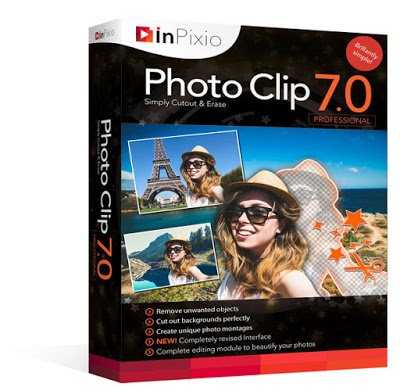 InPixio Photo Clip 7 Pro Remove Unwanted Objects-Background from your Photos.
InPixio Photo Clip 7 Pro Remove Unwanted Objects-Background from your Photos.
InPixio Photo Clip 7 is an all-in-one photo management and editing solution software that offers the easiest way to edit photo with automation tools.
With InPixio Photo Clip, you can effortlessly take advantage of advanced object erasing tools and powerful algorithms that automate many of the editing processes.
Notably, this software has evolved from its primary function of removing unwanted objects from photos to encompassing advanced photo management capabilities. As a result, Photo Clip provides a comprehensive set of photo management and editing tools, ranging from basic editing to cutting-out and more.
In addition to its powerful editing features, Photo Clip is incredibly user-friendly. You can quickly remove unwanted objects from your digital images and replace the background for professional-quality results.
Moreover, you have complete control over your digital images with the ability to cut out any details, objects, or scenery from your photos and eliminate distracting elements with ease.
Another added benefit of Photo Clip 7 is the built-in photo manager, which enables you to manage your digital assets with tags and keywords that become searchable and straightforward.
Overall, with InPixio Photo Clip, you can efficiently manage your photos and achieve professional-quality results with ease.
Key features:
☑ Automatically identify the sections of an image
☑ Can enlarge images up-to 10x with Ultra zoom
☑ Easy way to remove unwanted objects
☑ Enlarge the smallest details from your images
☑ Highest quality results for printing
☑ Remove all kinds of watermarks
☑ Remove scaffolding or shadows from your images
☑ Replace unwanted objects with new background
☑ Restores your photo pixel by pixel
☑ Very easy-to-use, and many more.
Effortlessly Edit Your Digital Images with Photo Clip
Get more from your photos.
Everyone has a photo with that stranger in the background, a car driving by, or house behind us under construction.
Ever wished you could eliminate unwanted images from your pictures, erase the background, or change it entirely to make it look like you are somewhere else?
Well, now you can do it all quickly and easily with Photo Clip.
Remove unwanted objects like magic! Drag Completely removes unwanted objects from your picture. Signs, wires, people, or any image that distracts you from what you are trying to capture.
Using the automatic color detection function, images that are against a single-colored background can be extracted with ease, requiring only a single click.
Take the hassle out of trying to carefully cut out images that take time and concentration.
Other image processing programs require you to be exact and it can be quite noticeable that you have altered your picture in some way.
Photo Clip’s technical features can automatically identify and fill in sections of an image. This feature eliminates the need to wait for that perfect shot while on vacation at a tourist hotspot.
Instead, you can quickly take your picture and remove all unwanted distractions when you get home using Photo Clip.
Retouch your photos and apply effects
With the pro version of InPixio Photo Clip, one can modify images with +100 effects and filters.
This version includes a complete editing tool to allow you to edit, enhance, and touch-up photos
Remove objects, replace backgrounds and build amazing photo montages you can share!




