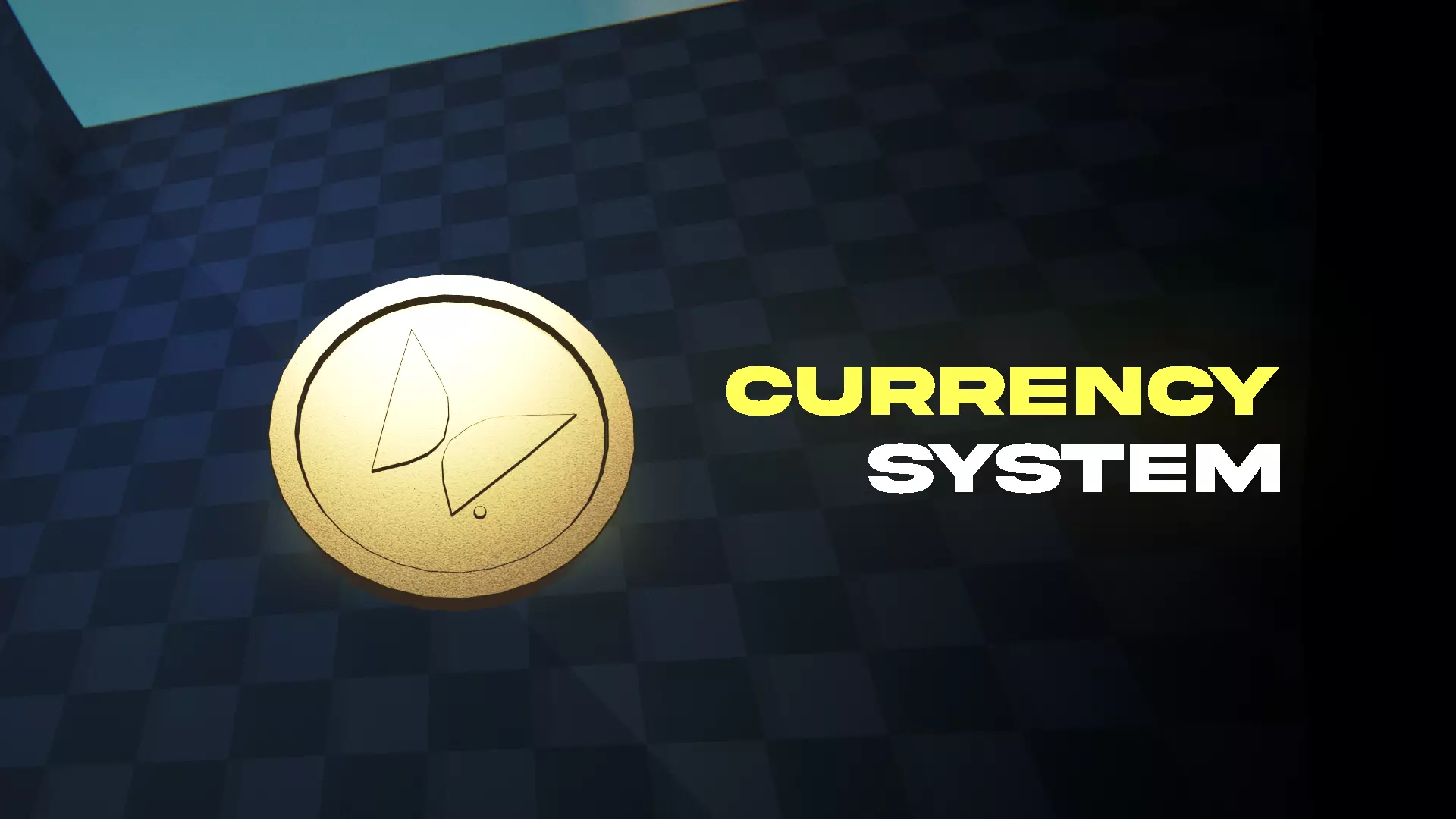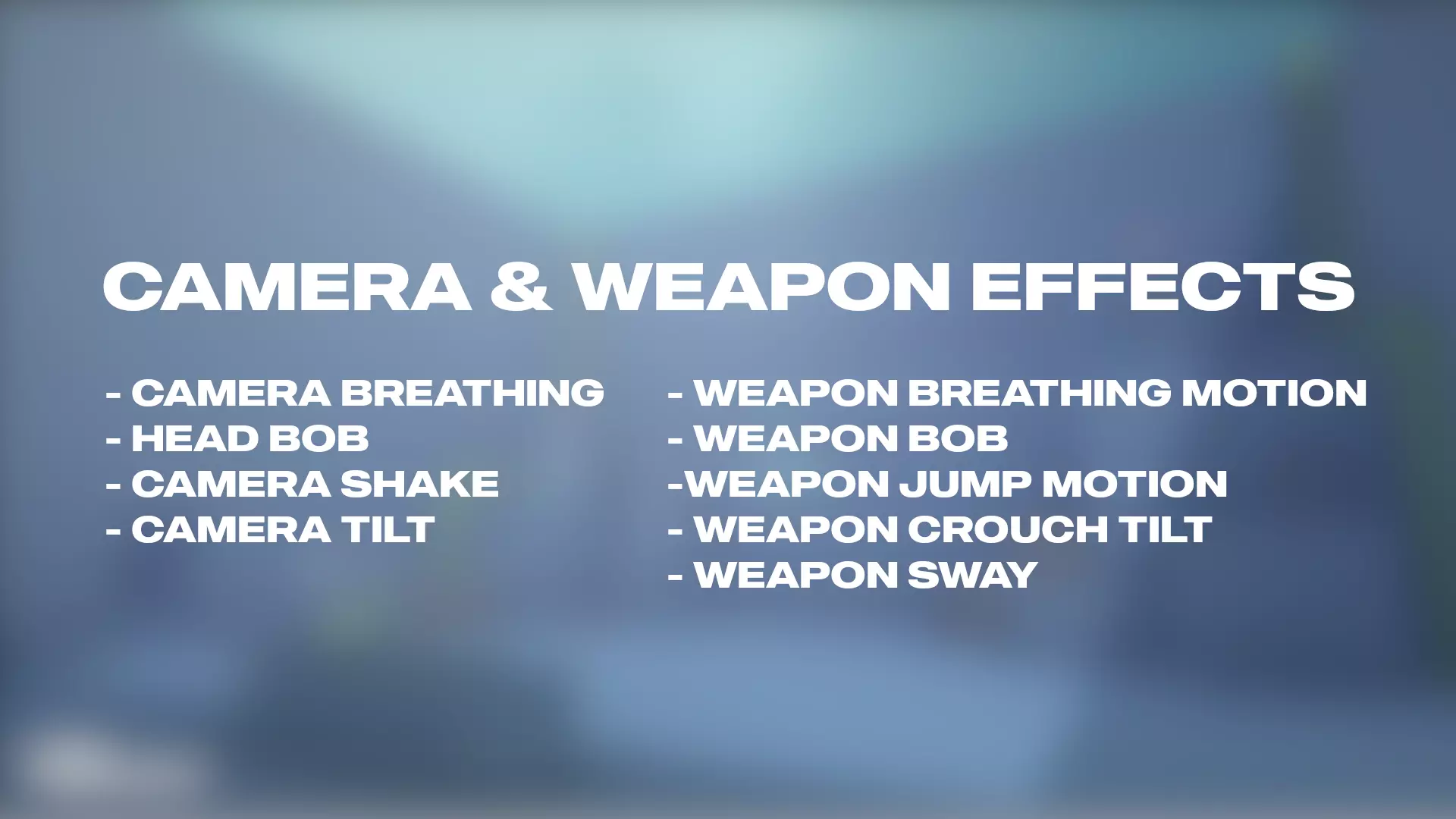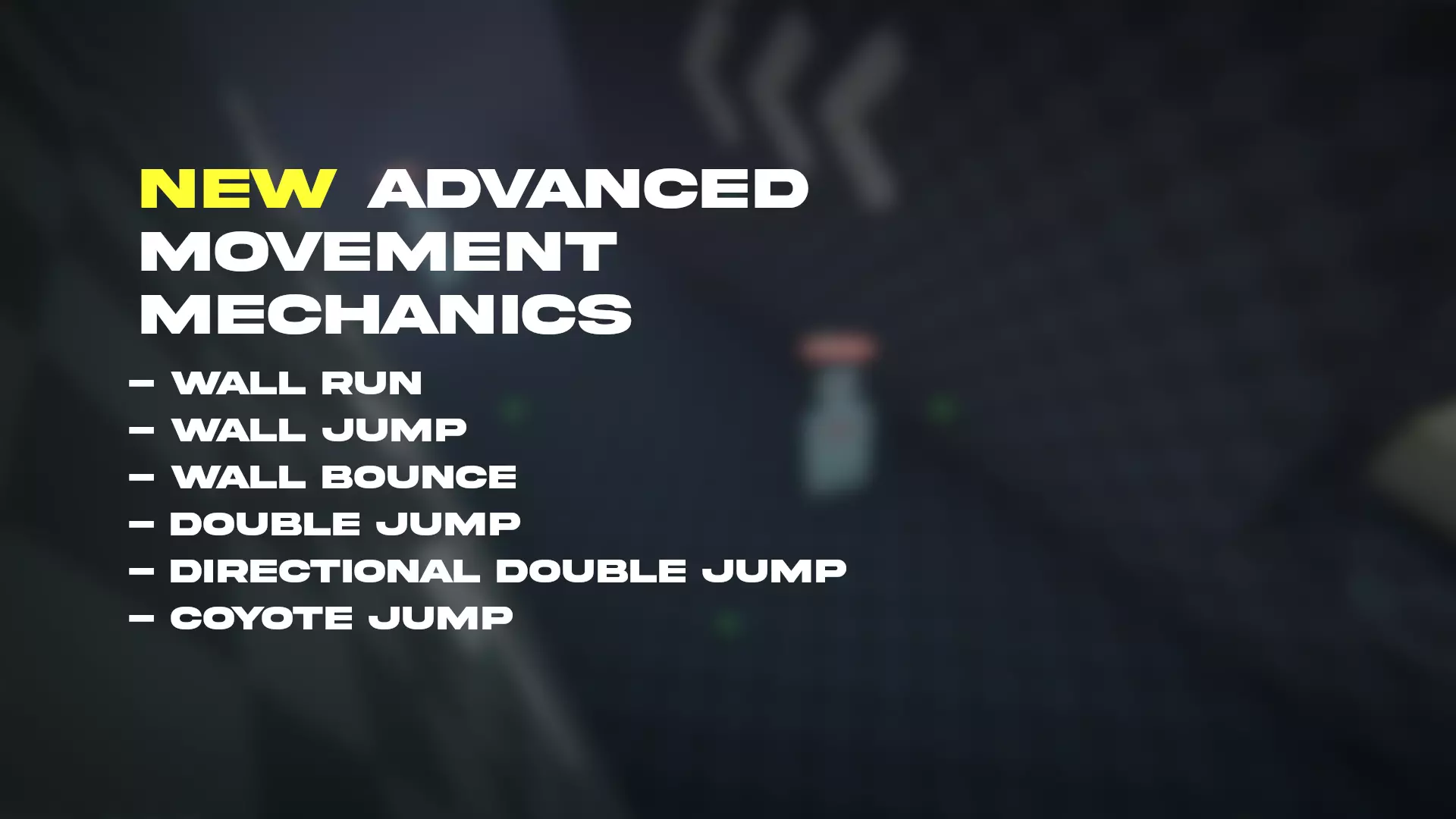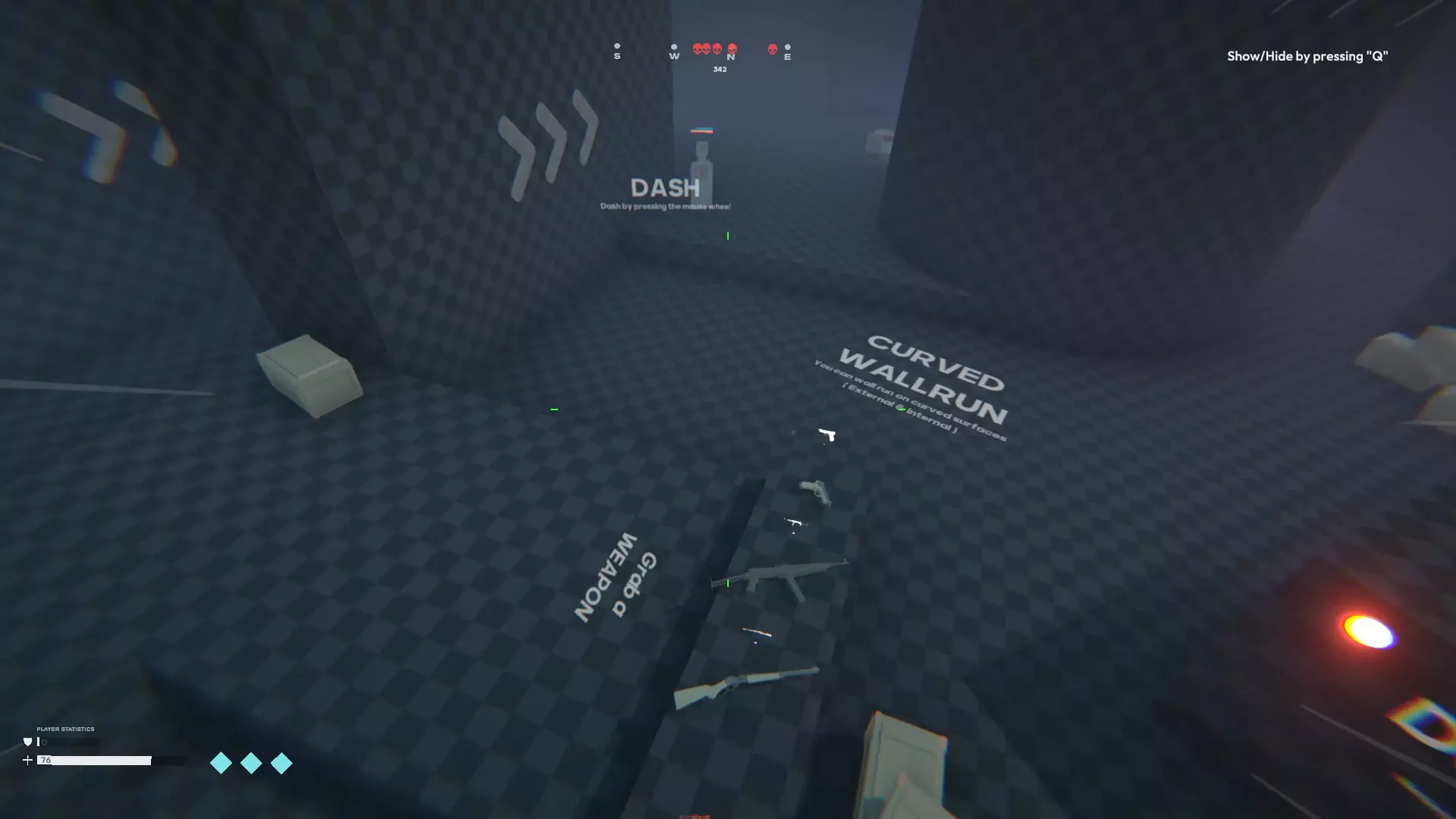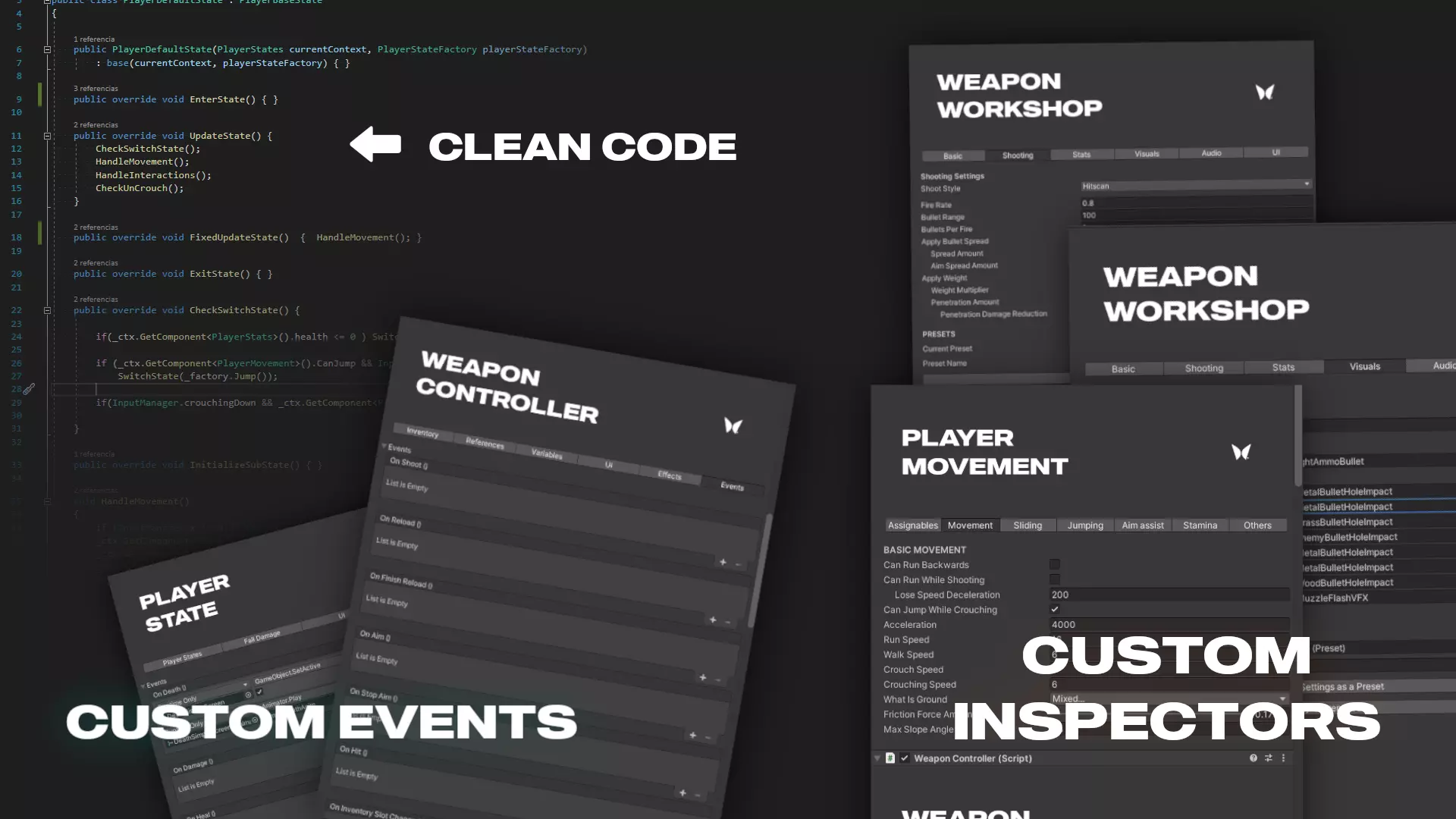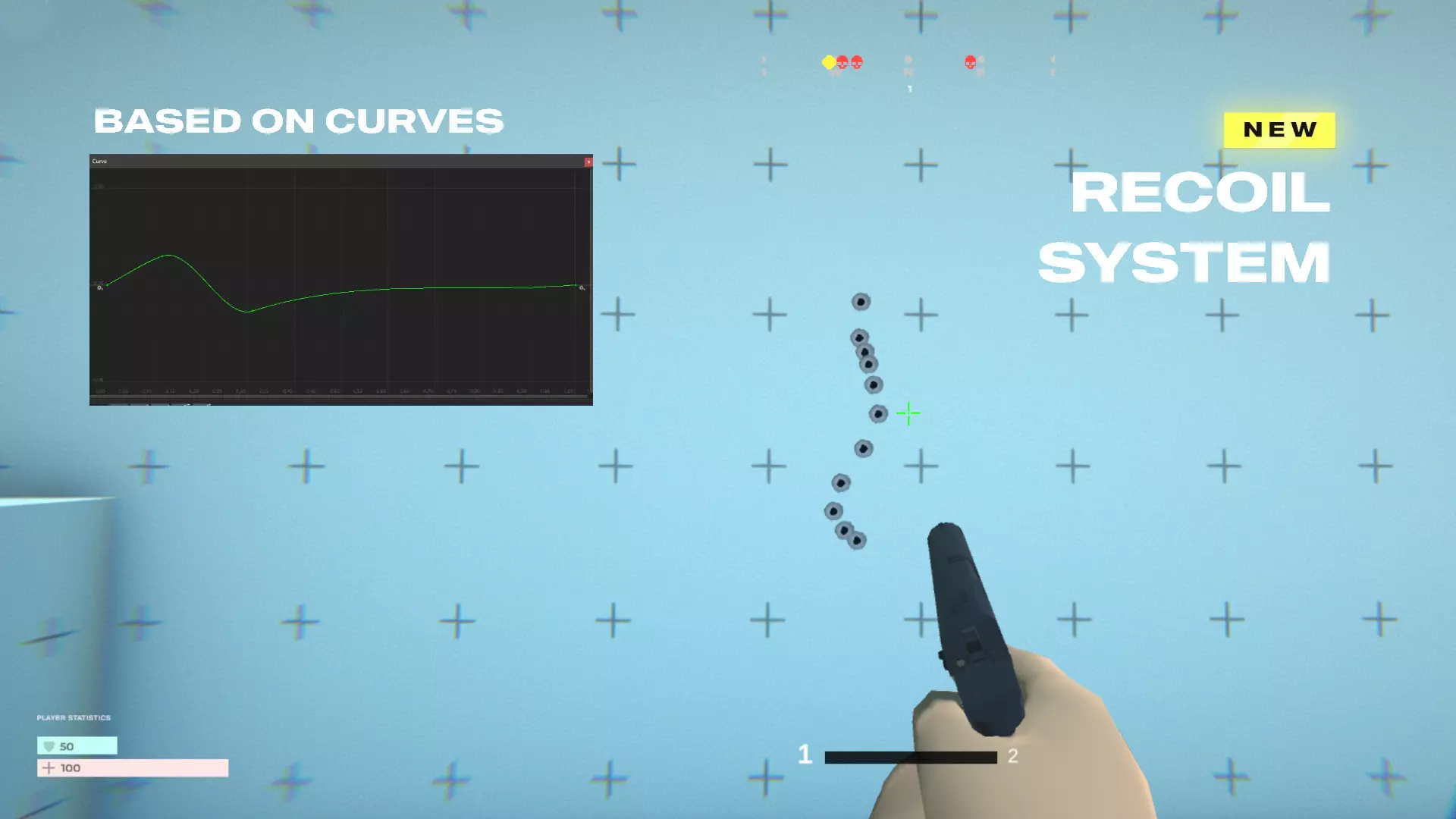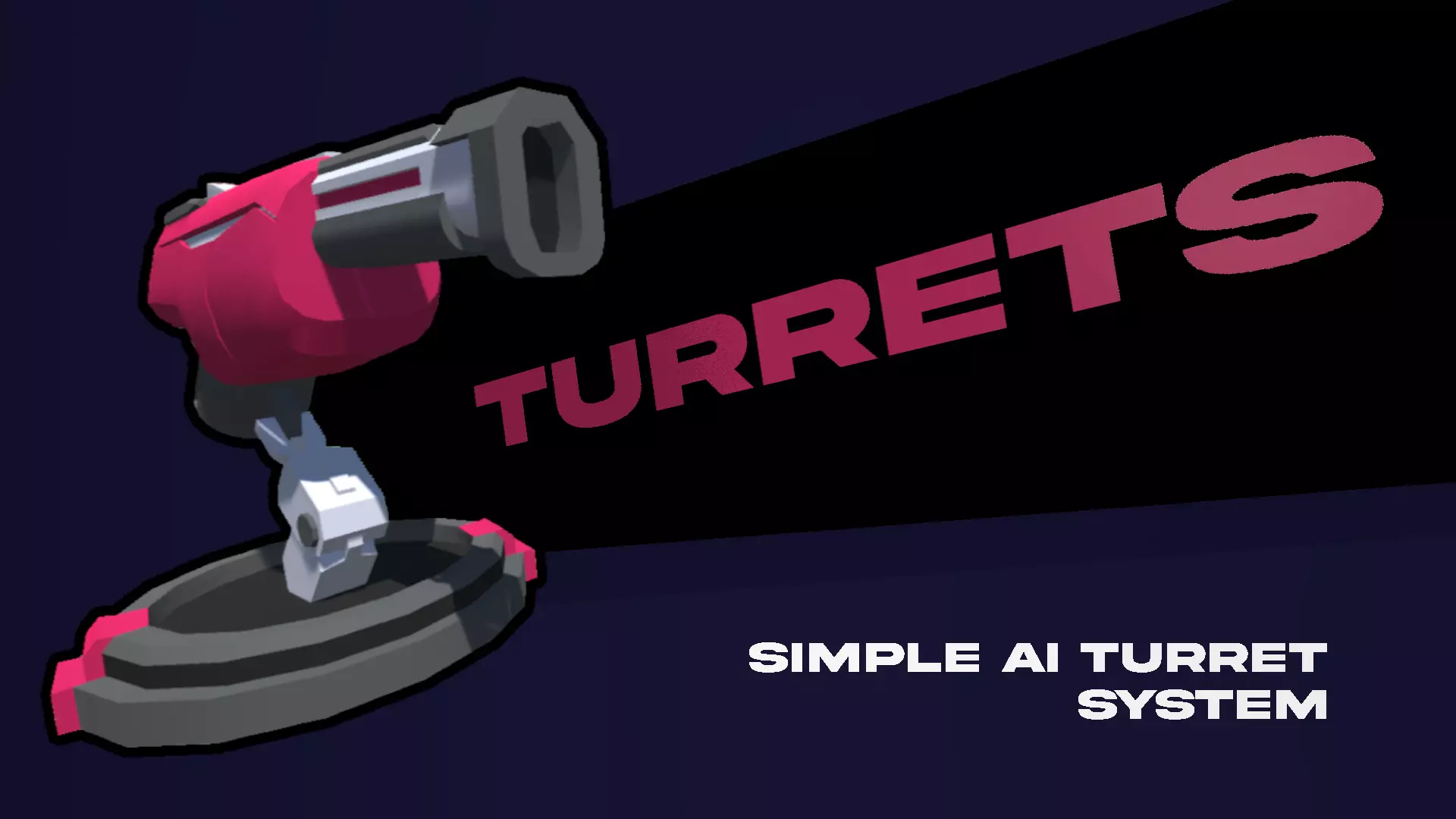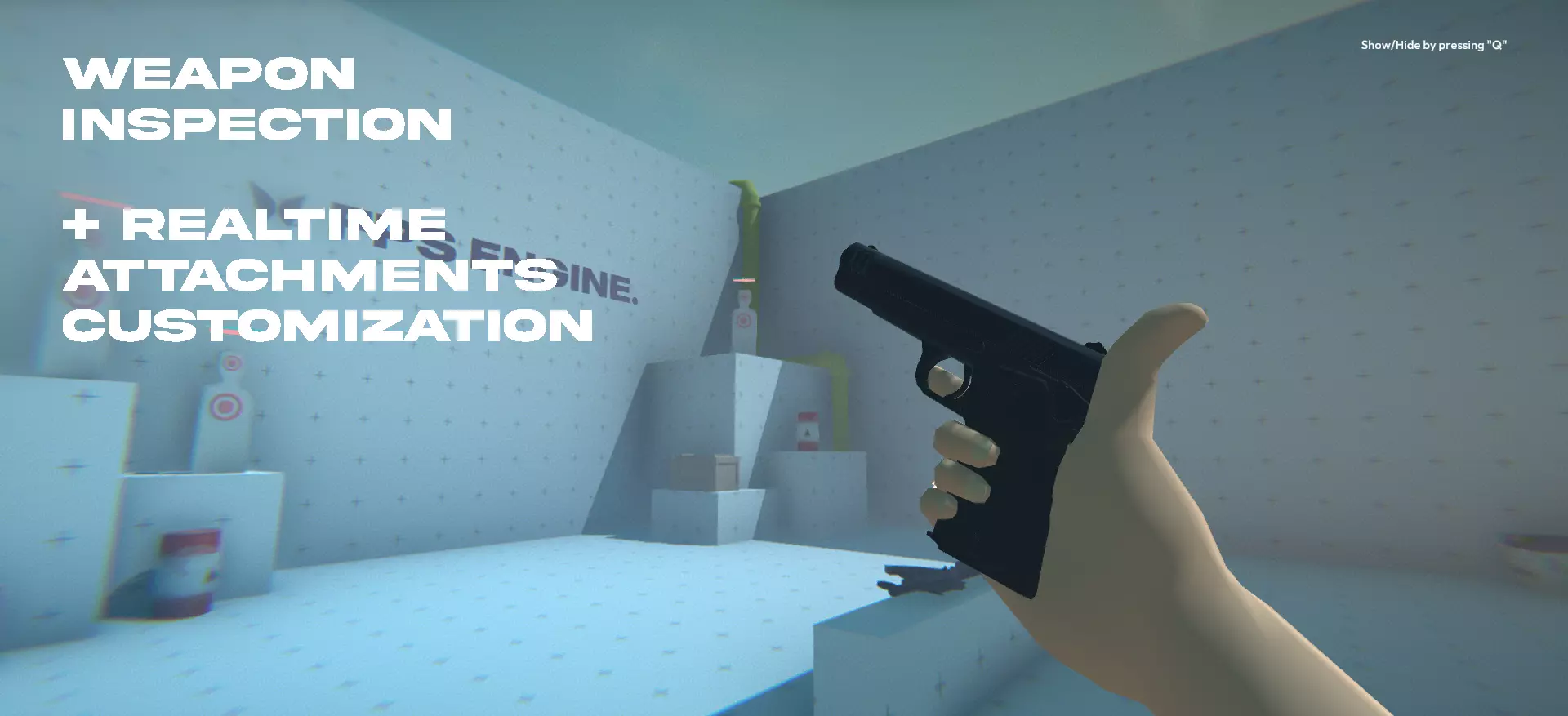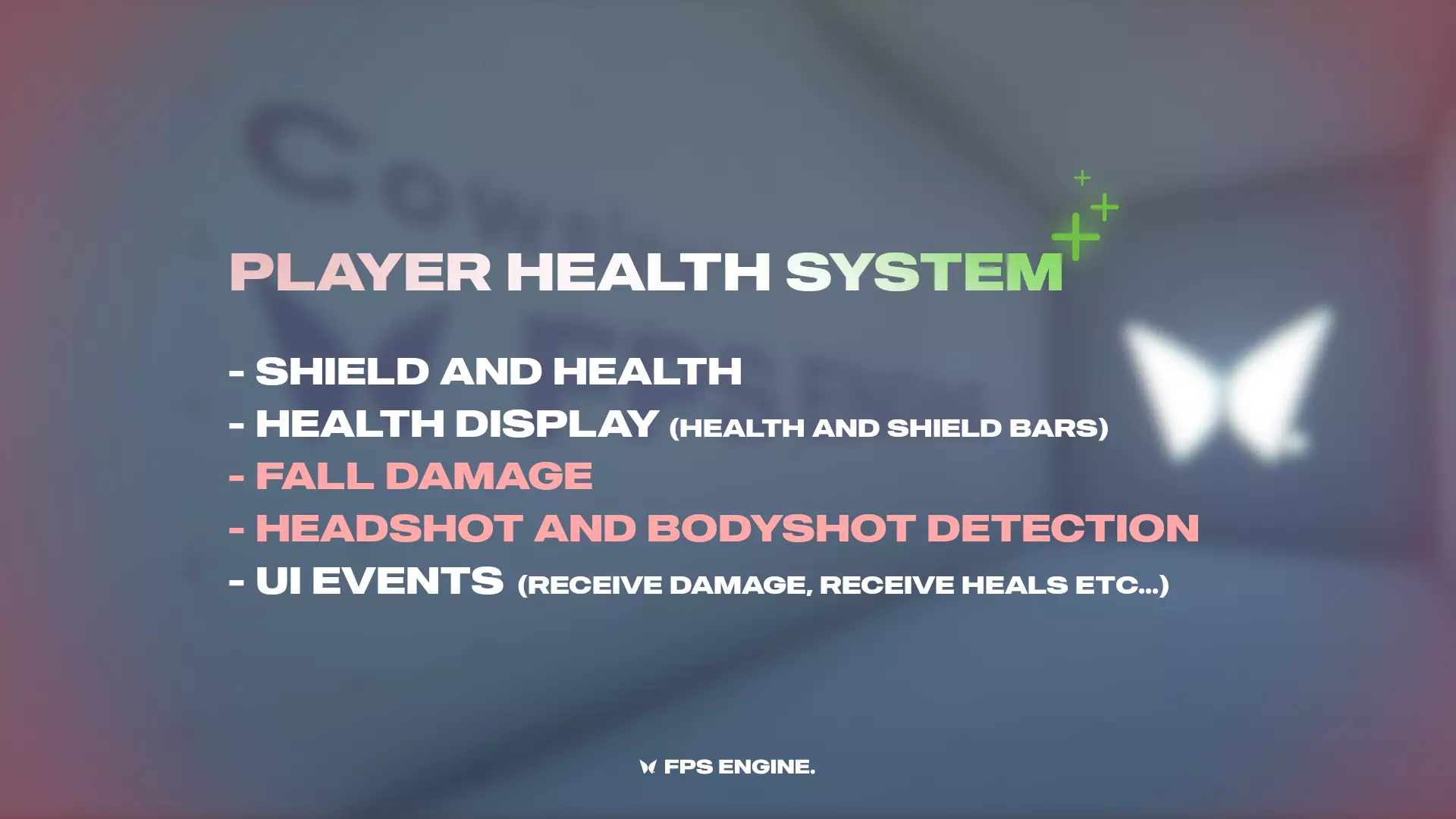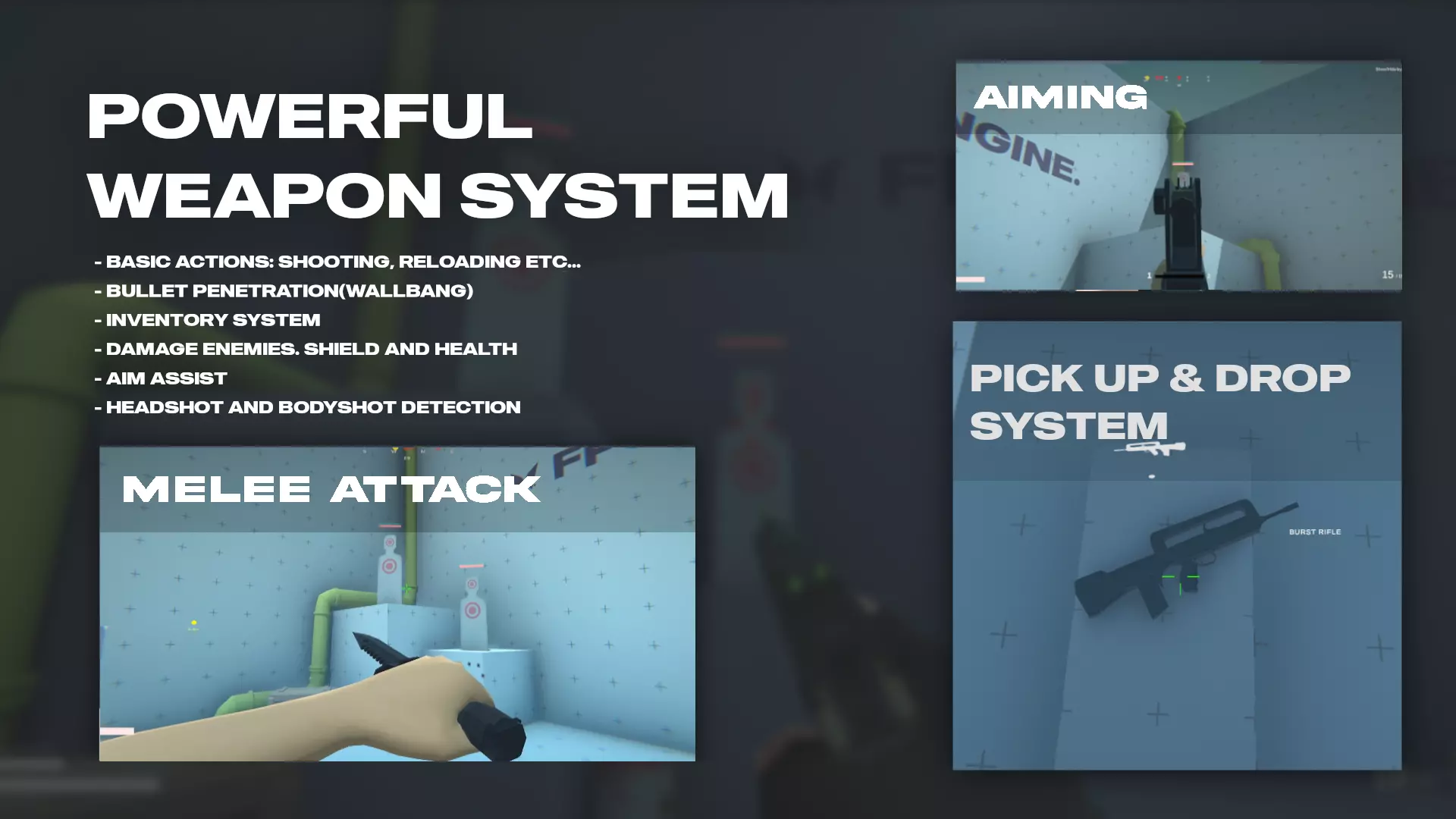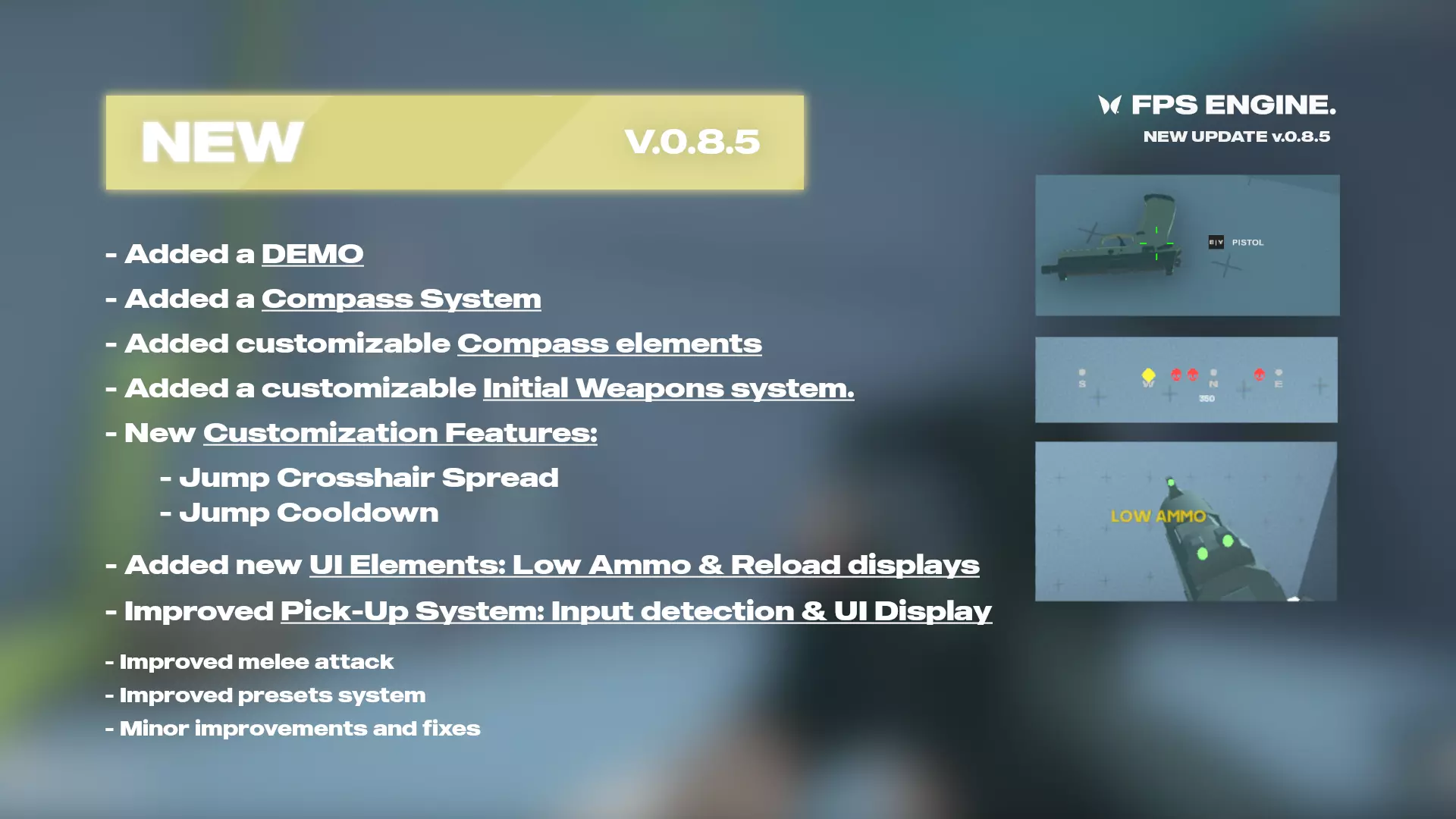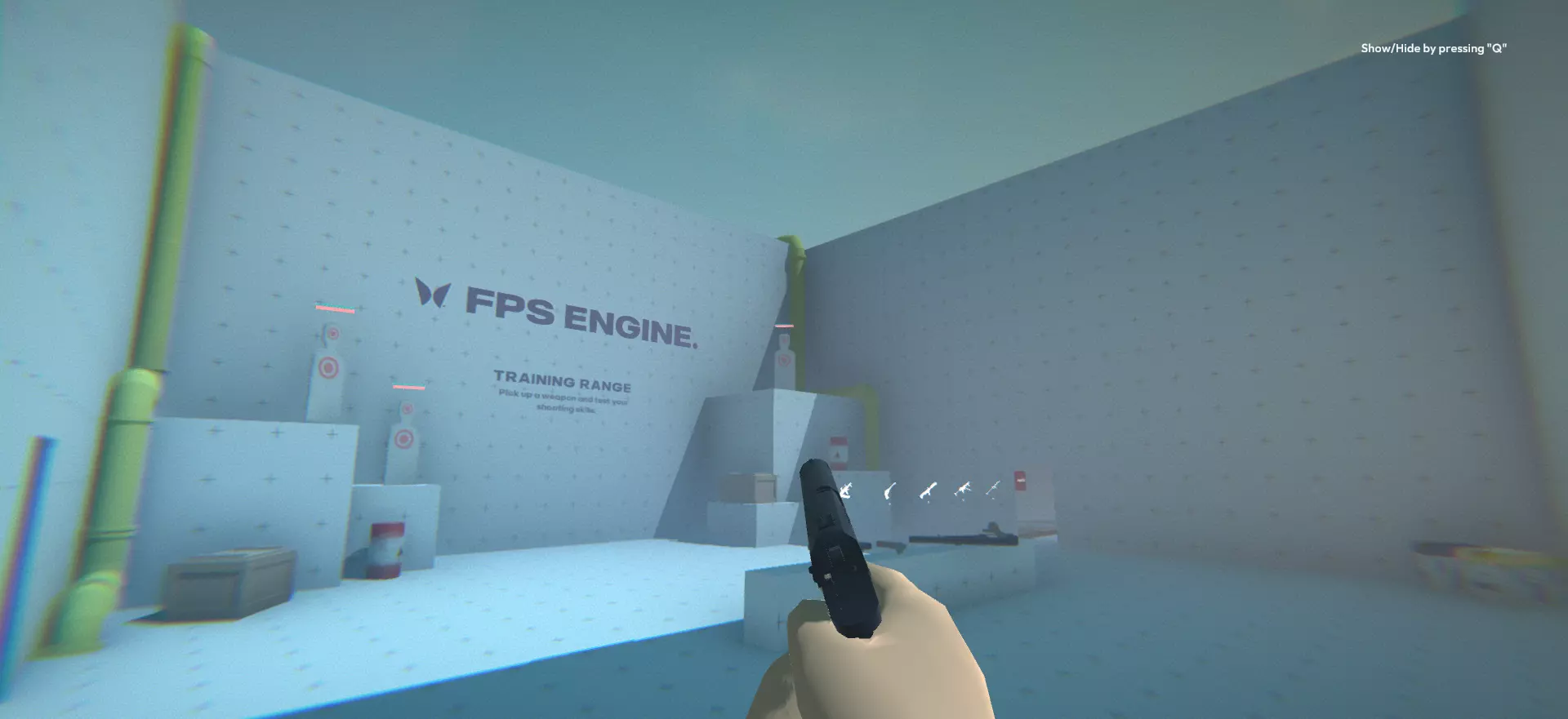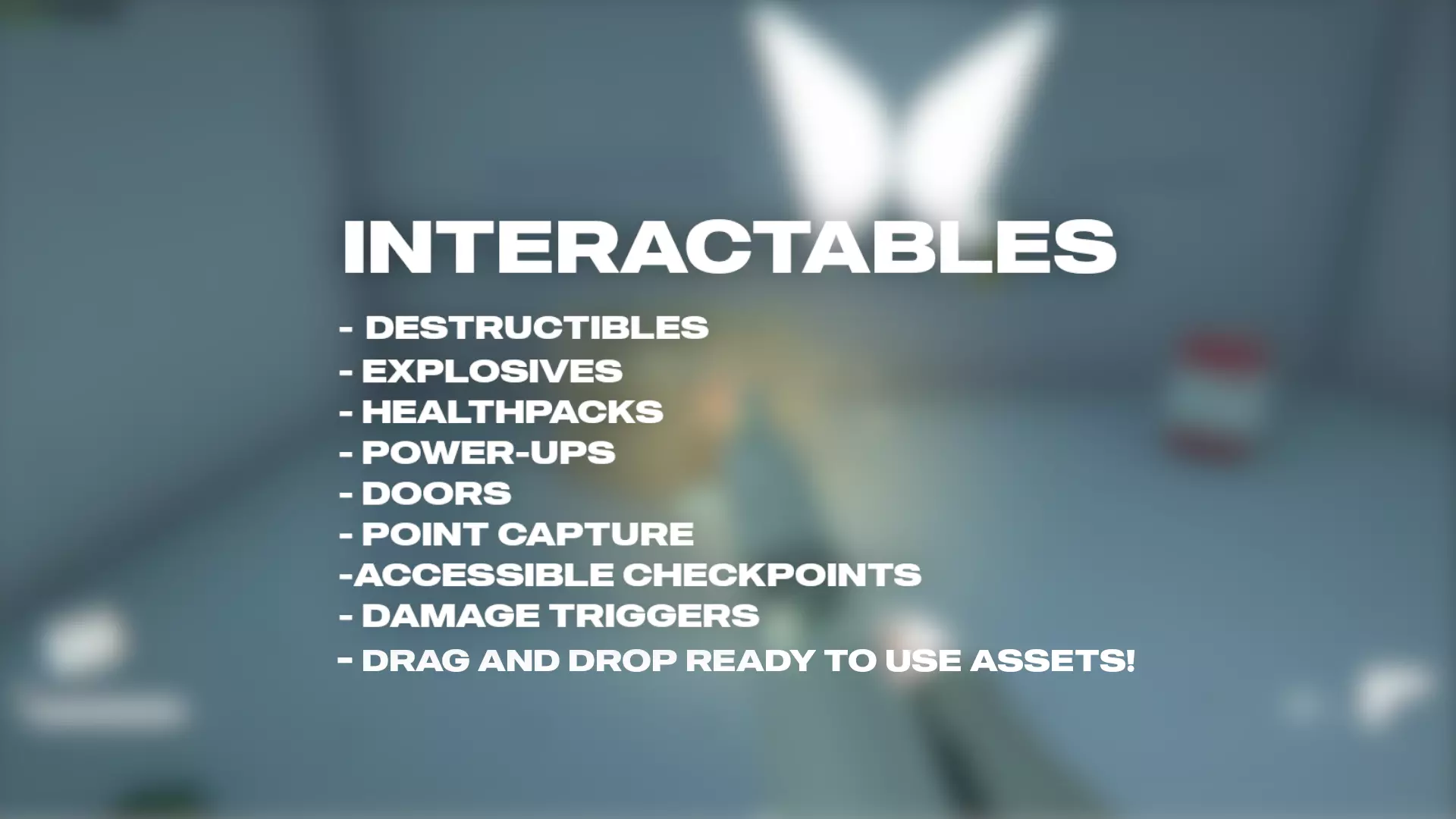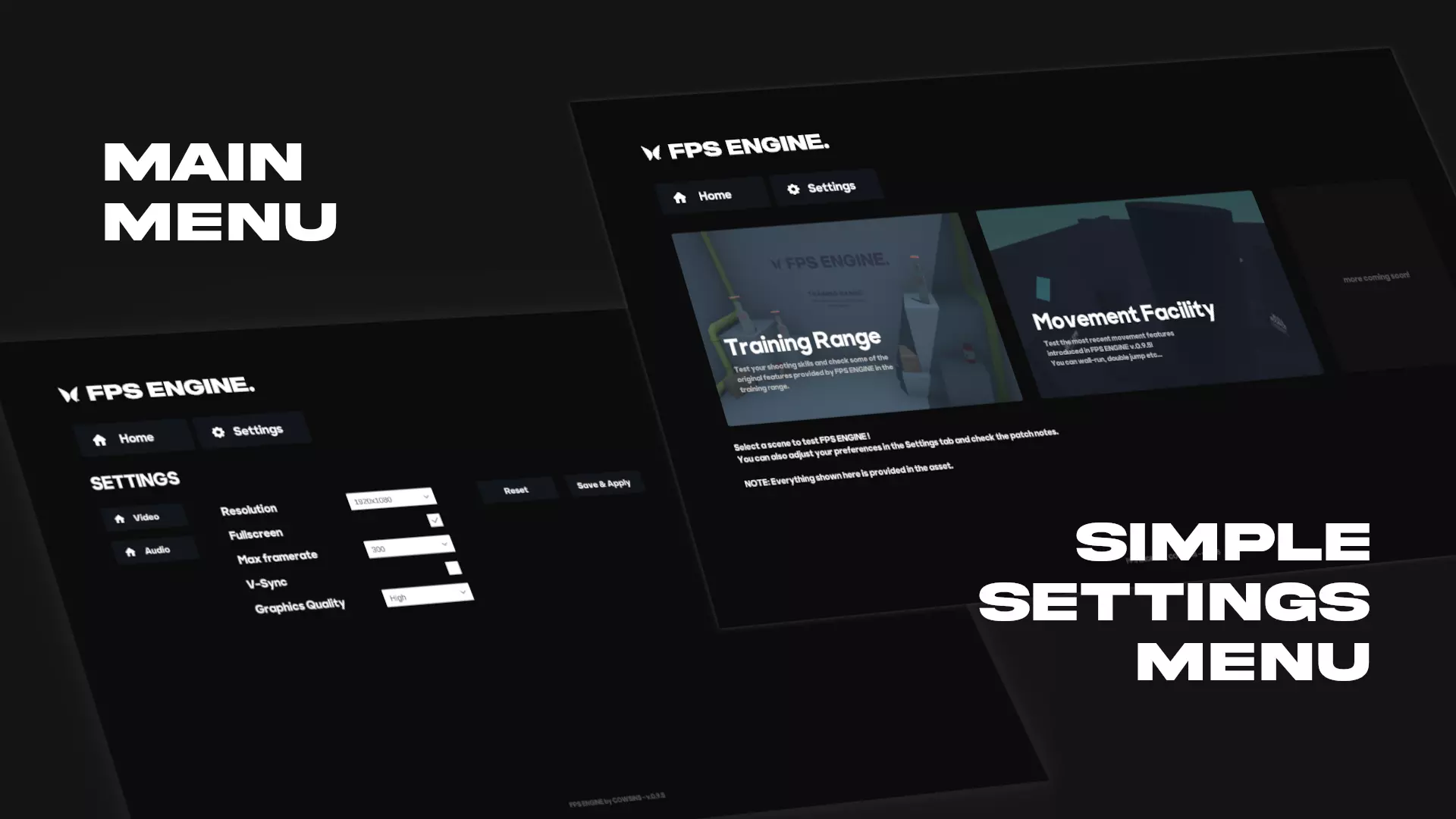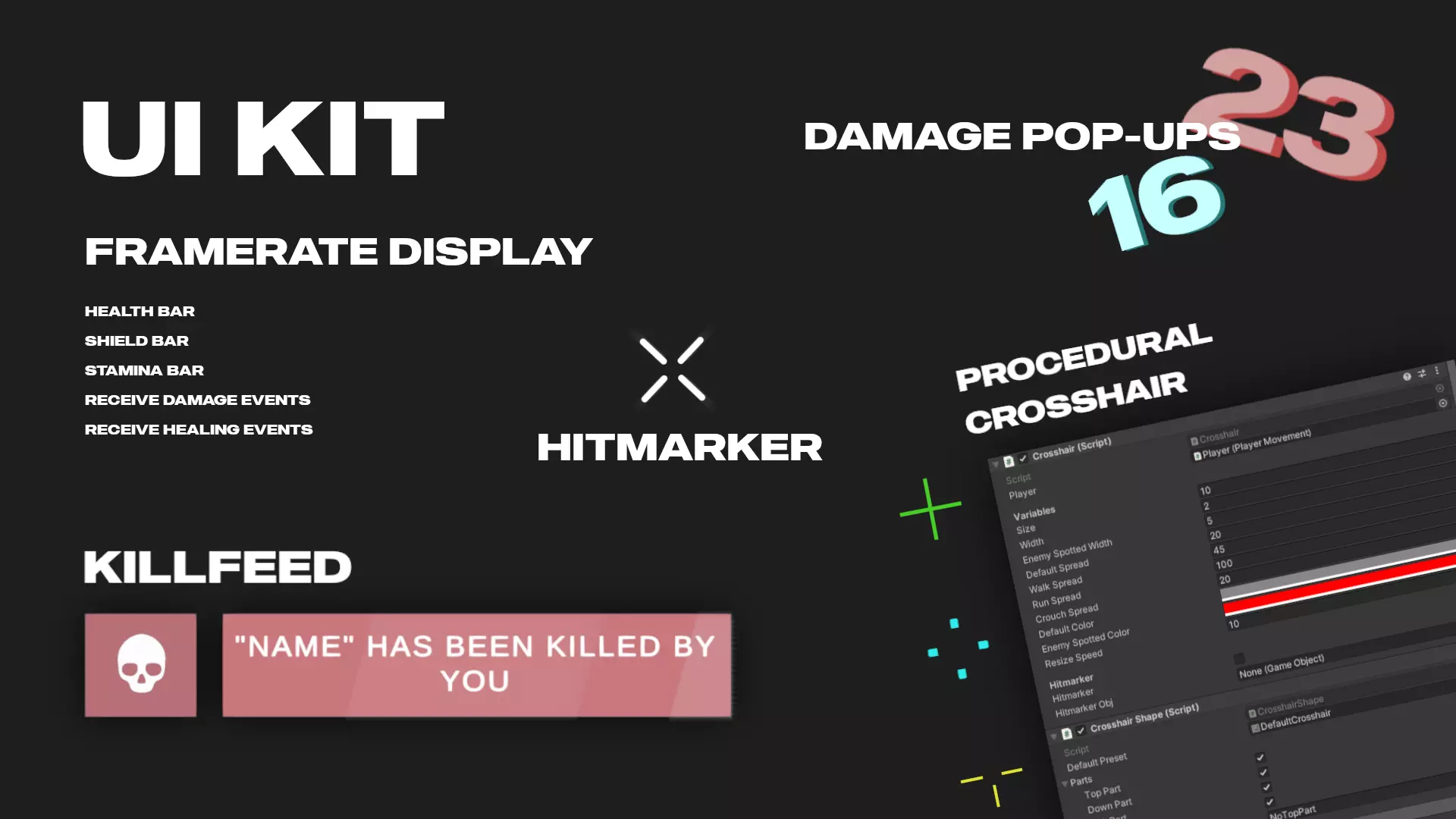Enhance Your FPS Game Development with FPS Engine for Unity 3D
Discover FPS Engine, the ultimate toolkit for creating dynamic First Person Shooter games in Unity 3D. Explore advanced player movement, modular weapon systems, UI kits, and more to bring your FPS vision to life.
Introduction
Are you looking to develop a thrilling First Person Shooter (FPS) game in Unity 3D? FPS Engine is your comprehensive solution, designed to streamline and empower your game development journey. Whether you’re a seasoned developer or just starting, FPS Engine offers a robust set of features and tools to accelerate your project.
Render Pipeline Compatibility
FPS Engine supports multiple render pipelines in Unity, ensuring compatibility across different platforms. Whether you’re using the Built-in Render Pipeline, Universal Render Pipeline (URP), or High Definition Render Pipeline (HDRP), FPS Engine optimizes graphics and performance seamlessly.
Unity Version Compatibility
FPS Engine is fully compatible with Unity versions including 2021.1.16f1, ensuring that you can leverage its features across the latest Unity environments without compatibility concerns.
Features of FPS Engine
Advanced Player Movement
- Basic Actions: Move, run, jump, crouch.
- Special Movements: Slide, wall-run, dash, grappling hooks.
- Physical Realism: Stamina system, slopes support, wall-bounce.
Modular Weapon Creation System
- Customizable Weapons: Hitscan, projectile, melee.
- Weapon Features: Recoil curves, aiming mechanics, inventory system.
- Visual and Audio Customization: UI elements, weapon statistics, and more.
Powerful Weapon System
- Combat Dynamics: Shooting mechanisms, reload actions, aiming assistance.
- Tactical Depth: Damage systems, shield mechanics, attachment management.
User Interface Kit (UI Kit)
- HUD Elements: Health bars, stamina displays, ammo indicators.
- Interactive Elements: Killfeed, hitmarkers, damage pop-ups, compass system.
Gameplay Enhancements
- Player Experience: Camera effects like breathing, head bob, and shake.
- Environmental Interactions: Destructibles, explosives, health packs, power-ups.
- AI and Control Support: Controller compatibility, custom inspectors, save/load presets.
Why Choose FPS Engine?
FPS Engine stands out for its intuitive design and extensive customization options. Whether you aim to create a realistic military shooter or a sci-fi adventure, FPS Engine empowers you to build and iterate your FPS game with efficiency and precision.
Conclusion
Transform your FPS game development experience with FPS Engine. From fluid player movements to intricate weapon systems and immersive UI components, FPS Engine provides the tools you need to craft captivating FPS gameplay. Download FPS Engine today and embark on creating your dream FPS game in Unity 3D!
Thank you for exploring our guide on optimizing FPS Engine for Unity 3D! Your engagement with our content makes a huge difference. By keeping ads enabled, you support creators like us to continue delivering valuable insights and tools.
Please consider sharing this post on Facebook and other social platforms to help more developers discover FPS Engine. Every share counts in spreading knowledge and fostering a vibrant community.
For the latest updates on new software and Unity tips, join our Telegram channel at t.me/gelasell. It’s where we share exclusive content and connect with fellow enthusiasts like you.
We value your feedback! Drop us a comment below about your thoughts or any questions. Your input fuels our efforts to bring you more helpful resources and guides.
Thank you for being a part of our community and supporting webmasters everywhere. Together, we can continue to elevate game development skills and creativity.
To download, simply navigate through our intermediary site with a timer and ads. Your patience helps support our efforts to provide valuable content.