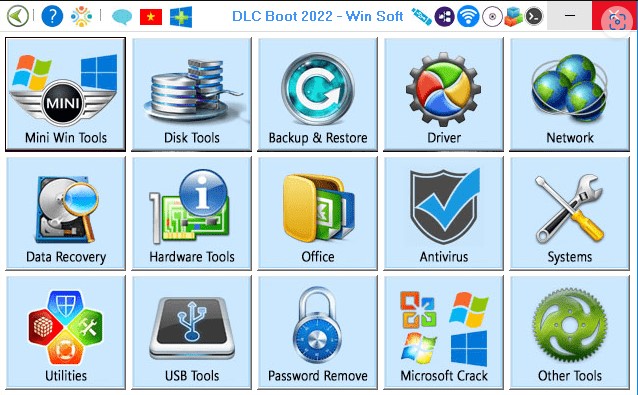
Learn how to troubleshoot and fix common PC problems with DLC Boot 2023, a portable Windows rescue tool that comes with a range of diagnostic, recovery, and optimization features.
DLC Boot 2023 is a comprehensive Windows rescue tool that includes backup, disk, driver, network, recovery, hardware, antivirus, system, utility, and USB tools, as well as Mini Windows XP, 10, and 11. Learn how to troubleshoot your Windows PC with DLC Boot and retrieve inaccessible data.
Do PC problems that slow down your productivity or put your important data at risk tire you? DLC Boot is the solution you need. This powerful Windows rescue tool offers a comprehensive set of tools and utilities to diagnose, fix, and optimize your computer’s software and hardware.
With DLC Boot 2023, you’ll get access to a range of helpful diagnostic tools, including backup, disk, network, driver, hardware, antivirus, system, and utility tools. This means that no matter what kind of PC problem you’re facing, there’s a tool in DLC Boot 2023 that can help you troubleshoot and fix it.
One of the standout features of DLC Boot is its fully portable design. You can use this tool on any modern Windows laptop or notebook without having to install any software. This makes it perfect for on-the-go troubleshooting or for use on multiple PCs.
DLC Boot can retrieve data from non-bootable PCs, making it easy to access important files and documents.
What is DLC Boot 2023?
DLC Boot 2023 is a Windows rescue tool that offers a range of diagnostic and troubleshooting tools for your PC. It is a fully portable tool that can be used on all modern Windows OS notebooks and laptops.
Features and Highlights of DLC Boot 2023
DLC Boot provides a variety of tools and utilities, including Mini Windows XP, 10, and 11, to diagnose and fix many software and hardware problems on your PC. It includes tools from all major diagnostic and prevention categories such as backup, network, drivers, hardware, antivirus, disk tools, and utilities.
How to Use DLC Boot
To use DLC Boot, simply download and install it onto a USB or DVD, and then boot your PC from the USB or DVD. Once it has loaded, you can access all the diagnostic and troubleshooting tools that it offers.
Benefits of Using DLC Boot
DLC Boot provides a simple and fast interface for diagnosing and fixing problems in PC software and hardware. You can retrieve your valuable hard drive data that may be inaccessible on PCs that won’t boot into Windows.
Compatibility and Optimization
DLC Boot is optimized for Windows 10 and is compatible with both Legacy ISO and UEFI x64. It provides an all-in-one solution for diagnosing and fixing many problems in PC software and hardware.
Overall, DLC Boot 2023 is the ultimate Windows rescue tool that every PC user should have in their toolbox. With its tools and utilities, DLC Boot can troubleshoot and fix many PC issues.